- Fri May 28, 2010 12:36 am
#33518
I have no MISC file. I know one thing with PSX discs: no free place on the disks, files named DUMMY.DAT or something, that empty inside
⠀

Don't try to replace wheel models, it's fixed, and always 4 vertices will rotateYa, I was working on a patch for this earlier. I got the right side done, but had trouble with the left wheels and so stopped making it.

Submaniac wrote:sweet! you got the psx cops body in the game! awesome! i didn't like the pc's trunk of the car. its too short for me lolLol, yeah I couldn't stand it.
Dr. Doom wrote:You have to export the original model, work on that, then re-import OVER the original model, otherwise it won't work. I just gave up because I don't know how to use Milkshape xDIt's actually kind of easy. All I need to do is get the texture on this model and then it's all good.
WheelMan wrote:I'm trying to export the model but I'm confused on the last thing to do.Looks like texture is not loaded. I discovered that all cars uses own individial textures, texture name (index) in milkshape is made for multiple replacement, such as replacing one model in all levels. You need to keep real texture index after importing original model. Changing material name (or removing material) may cause this.
WheelMan wrote:Yeah, I was wondering why it was like that in the game and in milkshape. But I can easily put textures to this right? If so how would I do that with DTE 2?Check material name. Material name is used as texture index in LEV file, try rename material to 77, and you will see the cop car texture on car (only if you use it for PLAYERCAR11CLEAN !!!)


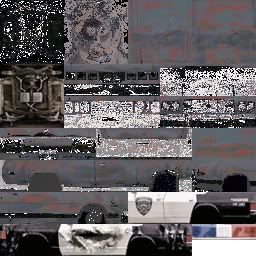



WheelMan wrote:This is what it looks like with the texture. But in-game it looks like the above or when I change it to "134" It just has the skylark texture on it but it looks like its in DTE2. That's when I had it at 77. Shouldn't I see it when I'm in Milkshape?1. Download updated plugins. It has fixed groupping, and texture indexes.





I am eager to try this mod! I always dreamed about[…]
Hi is it possible to implement this patch into PAL[…]
ABOUT I’m sharing a mod that rebalances v[…]
Did try to check for the "area watch&am[…]