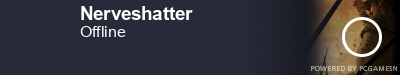- Sun Feb 17, 2008 8:38 am
#13072
What you will need:
- 3D Ripper DX: http://drivermadness.890m.com/viewtopic.php?t=451
- 3D Studio Max 5.0 - 9.0 (10.0 will not work)
What you must do:
Open 3D Ripper DX and select the executable file of Driver Parallel Lines. Select directories for storing frames, shaders and textures.
Start the game by pressing the button "Launch". Load a profile. Now you will see a label "Ready to capture" at the top left corner. Press "F12" to capture a frame of the environment. Close the game.
Open 3D Studio Max and import the frame. Select "File > Import "Format 3DR". You will find the *.3DR file in the frame directory of 3D Ripper. Now wait until the import process is finished.
Now you should see a part of the map. In the 3D view you can move around. You also can select 3D objects and modifiy them: move them around the map, make a copy or delete them. So you can create your own beatiful scene and render it finally.



Why this is useful for us:
Now we can say that Reflections used commercial formats and developed Driv3r/Driver Parallel Lines with commercial programs like 3Ds Max, Maya or Photshop.

http://usa.autodesk.com/adsk/servlet/it ... id=2774123
So if we would find a way to extract the archives, then it should be no probems to make new cars or modify the map files. So our problem is the missing Import/Export-Tool...
- 3D Ripper DX: http://drivermadness.890m.com/viewtopic.php?t=451
- 3D Studio Max 5.0 - 9.0 (10.0 will not work)
What you must do:
Open 3D Ripper DX and select the executable file of Driver Parallel Lines. Select directories for storing frames, shaders and textures.
Start the game by pressing the button "Launch". Load a profile. Now you will see a label "Ready to capture" at the top left corner. Press "F12" to capture a frame of the environment. Close the game.
Open 3D Studio Max and import the frame. Select "File > Import "Format 3DR". You will find the *.3DR file in the frame directory of 3D Ripper. Now wait until the import process is finished.
Now you should see a part of the map. In the 3D view you can move around. You also can select 3D objects and modifiy them: move them around the map, make a copy or delete them. So you can create your own beatiful scene and render it finally.



Why this is useful for us:
Now we can say that Reflections used commercial formats and developed Driv3r/Driver Parallel Lines with commercial programs like 3Ds Max, Maya or Photshop.

http://usa.autodesk.com/adsk/servlet/it ... id=2774123
So if we would find a way to extract the archives, then it should be no probems to make new cars or modify the map files. So our problem is the missing Import/Export-Tool...
Last edited by JAY on Fri Apr 03, 2009 4:18 am, edited 2 times in total.