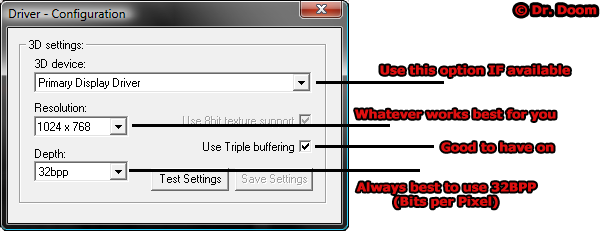Page 1 of 1
Issue with DTE 2
Posted: Sat Jan 14, 2012 8:51 am
by _ALEX_
Hi guys,
When i am extracting a file to edit it and it has an transparent background DTE changes it into black and than i have that problem:

Uploaded with
ImageShack.us
Any trick to solve that?
Re: Issue with DTE 2
Posted: Sat Jan 14, 2012 9:14 am
by Skylabh
I had the same issue about the wheels, so i used DTE 0.9B instead
Wheels are odd without transparency in DRIVER

Re: Issue with DTE 2
Posted: Sat Jan 14, 2012 10:42 am
by _ALEX_
Great thank you!
Now i can go on working with my texture mod ;D
I will post a finsihed or a project topic soon.
Re: Issue with DTE 2
Posted: Sat Jan 21, 2012 3:22 am
by Fireboyd78
This shouldn't be happening. Export your images as a BMP file and import them as a BMP file. NEVER USE 0.9B. You won't experience any issues if you follow those simple rules. Also, make sure your configuration is setup properly:
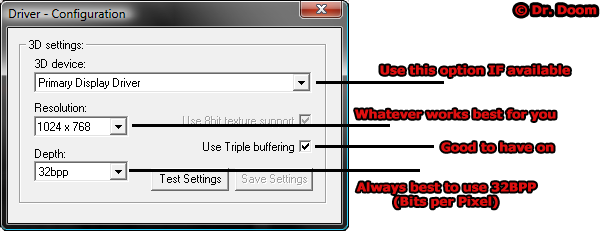
Re: Issue with DTE 2
Posted: Sat Jan 21, 2012 11:28 am
by someone972
It might be a bug in DTE 2, it's very unforgiving as to what color it chooses as transparent. I think it's RGB 8,8,8, but it might be 7,7,7. If the image program you use changes this it might mess up, or it could just be exporting wrong. Don't use lossy compression like jpeg for saving them either. If it's a bug let me know and I can try and fix it.
Re: Issue with DTE 2
Posted: Sun Jan 22, 2012 10:05 am
by D3M0NW0LF
CarLuver69 wrote:This shouldn't be happening. Export your images as a BMP file and import them as a BMP file. NEVER USE 0.9B. You won't experience any issues if you follow those simple rules. Also, make sure your configuration is setup properly:
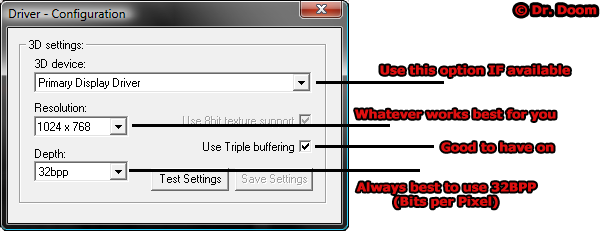
I've tried that, and I still have the same problem with the transparency

I even tried fooling around with gimp and even paint, still non transparent...
Re: Issue with DTE 2
Posted: Sun Jan 22, 2012 10:19 am
by someone972
Does transparency work before you change things in the DTE?
Re: Issue with DTE 2
Posted: Sun Jan 22, 2012 2:46 pm
by D3M0NW0LF
someone972 wrote:Does transparency work before you change things in the DTE?
It works with gimp. but it's after I import it into a level that it doesn't work.
Previouslly before the change it was fine.