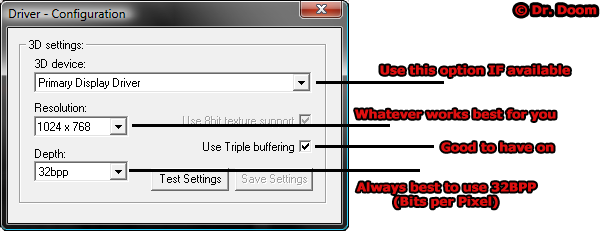Page 1 of 2
GT INTERACTIVE DRIVER error
Posted: Sun Oct 03, 2010 8:34 pm
by pierini1
Hello,
i have pc game GT INTERACTIVE DRIVER, an old game made in 1999.
Anyway, when i run it by clicking on GAME.EXE an error occurred and it is this kind of error shown here:
An error occurred with the application exe and needs to close
I think it is explorer.exe crash error.
Anyway i cannot run my game.
I already updated my video card drivers and also directX but still not working because of that error.
I also remove Service Pack 3 so i don't know where is the problem.
Can anyone help me ?
See you bye.
Re: GT INTERACTIVE DRIVER error
Posted: Sun Oct 03, 2010 9:04 pm
by T.K.
Don't leave ;_;
I love you
Re: GT INTERACTIVE DRIVER error
Posted: Sun Oct 03, 2010 10:39 pm
by pierini1
what do u mean ??????'
Re: GT INTERACTIVE DRIVER error
Posted: Sun Oct 03, 2010 11:17 pm
by T.K.
I MEAN I LOVE YOU
You posted this in the wrong board, btw.
Re: GT INTERACTIVE DRIVER error
Posted: Mon Oct 04, 2010 12:07 am
by Submaniac
Hey pierini1, don't listen to T.K. -_- he's being retarded. I personally don't know what causes your problem sorry. But Dr.Doom or an other member that has knowledge on that topic should be able to help. and i dont think you're in the wrong place to post your problem. Just wait for an answer.
Hope you get your answer, Sub.
@T.K. : quit spamming or i'll report your messages.
Re: GT INTERACTIVE DRIVER error
Posted: Mon Oct 04, 2010 12:13 am
by T.K.
Hey, bud, this was in the wrong board at first. Someone moved it.
Re: GT INTERACTIVE DRIVER error
Posted: Mon Oct 04, 2010 12:37 am
by RacingFreak
Hi !
Did you tried using compatibility mode under Windows 98? I could be causing that error, if you are using Windows XP or great. Hope this helps

Re: GT INTERACTIVE DRIVER error
Posted: Mon Oct 04, 2010 2:18 am
by T.K.
Yes, Windows XP does seem to pose problems with the game, for some reason. There's a fixed version on The Pirate Bay, although there's no music. Vista and 7 apparently have no problem with the game.
Re: GT INTERACTIVE DRIVER error
Posted: Mon Oct 04, 2010 2:41 am
by Submaniac
T.K. wrote:Hey, bud, this was in the wrong board at first. Someone moved it.
Oh ok... my bad.
Re: GT INTERACTIVE DRIVER error
Posted: Mon Oct 04, 2010 3:14 am
by Sedans
I keep purple stuff all im ma cuuup
Eightie fo's when Im rollin up
Re: GT INTERACTIVE DRIVER error
Posted: Mon Oct 04, 2010 4:26 am
by Fireboyd78
Did you run the configuration? If not, make sure you have these settings:
3D Device: Software <-- NEVER use the name of your video card, it will cause a LOT of problems for you.
Resolution: Whichever one you want <-- I use 1024 X 768
Use 8bit texture support: [X] <-- If this one is grayed out but checked, that's good.
Use Triple Buffering: [X]
Depth: 32bpp
That should be it...
Re: GT INTERACTIVE DRIVER error
Posted: Mon Oct 04, 2010 3:19 pm
by pierini1
hi, i run game.exe under WINDOWS 95 or 98 or 2000 compatible mode but still get error.
I also run config.exe like DR.DOOM said but i still get that error.
Here u can see error:
http://img210.imageshack.us/img210/6311/errortm.jpg
How do i solve it ?
Anyway, i explain u my work: i downloaded GT INTERACTIVE DRIVER from megaupload and it was in BIN.CUE/format so then i used DAEMON TOOLS LITE to mount its image, after that i installed it.
Then (AND I THINK HERE COMES THE PAIN) i copied DRIVER crack "game.exe" and i replaced it to game.exe original file.
But now when i click on game.exe i always get that windows crash error shown here:
http://img210.imageshack.us/img210/6311/errortm.jpg
Have u understood anythong more now to solve that error ?
And i have already updated my videocard drivers, my directX. My os is Windows xp professional version 2002 with Service pack 2.
Re: GT INTERACTIVE DRIVER error
Posted: Tue Oct 05, 2010 5:32 am
by someone972
Which version of driver are you running? I had the older versions of some of the non-US language executables crash on me, so it may be a problem with XP.
Re: GT INTERACTIVE DRIVER error
Posted: Tue Oct 05, 2010 4:37 pm
by pierini1
i am running gt interactive pc driver, september 1999.
Re: GT INTERACTIVE DRIVER error
Posted: Wed Oct 06, 2010 4:43 am
by someone972
Yes, but what version? There's version 1.0, 1.1, and 1.2. Also what language?
Re: GT INTERACTIVE DRIVER error
Posted: Wed Oct 06, 2010 5:16 am
by pierini1
it is version 1.2 and it is in english.
Re: GT INTERACTIVE DRIVER error
Posted: Sat Oct 09, 2010 7:42 am
by Fireboyd78
You downloaded a crack, which ruined it. None of the cracks/patches work. And besides that, you don't even need a disc to run Driver...I never need the disc!
Re: GT INTERACTIVE DRIVER error
Posted: Sat Oct 09, 2010 4:41 pm
by Submaniac
Here's hw i run my Driver: i mount the image with Daemon tools then i start the game!

simple. And i didnt use a crack. Btw mine doesn't run without the CD Dr.Doom i wonder why...
Re: GT INTERACTIVE DRIVER error
Posted: Sat Oct 09, 2010 5:28 pm
by pierini1
so guys, can you tell me where i can download full version of GT INTERACTIVE DRIVER ?
I downloaded all driver versions that are in the net and all are the same, I mean after u download it 2 files appear, one is a BIN file and the another one is a CUE file but in EVERY version there is always the crack game.exe.
So where can I downloaded full version without crack and without CD ?
In this version u have, is there also New York and Los Angeles missions ? (I have an other driver version that works but has got Los Angeles and New York not available....)
See u, bye.
Re: GT INTERACTIVE DRIVER error
Posted: Sat Oct 09, 2010 5:37 pm
by someone972
LA and New York aren't available from take a ride mode until you beat the game (or modify the dms to make it think you beat it).
Re: GT INTERACTIVE DRIVER error
Posted: Sat Oct 09, 2010 6:18 pm
by pierini1
in no game section of my Driver pc game there is Los Angeles and NEw York available; how come ?
I played TAKE A RIDE and DRIVING GAMES and there are only Miami and San Francisco missions while Los Angeles and New York are not available.
How come they are not available ?
How do i beat the game ?
And also how do I modify the dms to make it think I beat it ?
Re: GT INTERACTIVE DRIVER error
Posted: Sat Oct 09, 2010 8:01 pm
by someone972
You beat the game by finishing the undercover mode. To modify the dml file:
1. Go to Driver->data
2. Copy it so you can restore it later
3. Open the original in notepad, then paste this in:
Code: Select all#If Ali Story completed
IF 0
#If Mission 43 also completed
IF 1
#Ali B
RENDER 66
ELSE
#Ali C
RENDER 67
ENDIF
#Hills
RENDER 69
ELSE
#Freeway
RENDER 68
ENDIF
END
4. Run undercover mode (it should go strait to credits)
5. Go to cheats and use 'unlock all cities' (you only have to do this once)
6. Restore the old dml file.
Re: GT INTERACTIVE DRIVER error
Posted: Sat Oct 09, 2010 10:02 pm
by pierini1
thankyou someone972, now i am able to drive in Los Angeles and New York and also in the night (before your cheat i was only able to drive on day).
I would have an other question, this time about graphic. When i choose DRIVING GAMES and then GETAWAY, police car graphic appears and disappear and also when my car jumps its graphic appears and disappears.
Also when i load Driver at start up i can see a window toolbar that then disappears continuing with Driver presentation.
So i need to improve better graphic; how do i improve that ?
Maybe in the config.exe file ?:

Re: GT INTERACTIVE DRIVER error
Posted: Sat Oct 09, 2010 10:30 pm
by RacingFreak
Use Triple Buffering

Re: GT INTERACTIVE DRIVER error
Posted: Sun Oct 10, 2010 4:57 am
by Fireboyd78
Your settings should look like this:
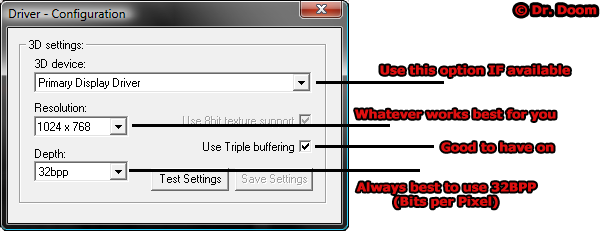
Re: GT INTERACTIVE DRIVER error
Posted: Sun Oct 10, 2010 5:09 pm
by pierini1
ok, thank you for your settings advice mr doom.
But now i want to change Driver language from english to italian. How can i change that ?
Also i applied a Driver cheat, exactly "Choose your car (hack)" cheat. Here you can see this cheat:
First, go into Windows Explorer. Go to the file where "Driver" is located (usually "GT Interactive") Press the plus sign on "GT Interactive" Then press the plus sign on "Driver" Then press the plus sign on "Scripts" and then click on Missions. You will then see all of your missions listed. The easiest one to modify is "mission1dms." which is at the upper left-hand corner. Click it. You then will see a box with different icons and words in it. Scroll down to "notepad". Click that and press ok. This file displays everything for "mission1" or the bank job. Note: Always make a backup of this file before any changes are made. Scroll down to "PlayerCarType 0" Change the "0" (zero) to any of the following. (The codes will only work for the mission you are modifing).
0-Orignam Car
1-Crew Cab Pickup
2-"Luxury" /Pimp Coupe
3-Sports Coupe
4-Camaro? (Fast)
5-Toranodo
6-Nova?
7-Cadillac Sedan
8-Bonneville?
9-Chevelle?
10-L.A.P.D. Caprice Cruiser (Horn activites light and sirens)
11-Cadillac? Coupe
12-Firebird/CamaroZ28
13-Taxi
14-Cadillac Sedan
15-Error - DO NOT USE
16-Jaguar (CrazyFast: 170+)
17-'55 Thunderbird (CrazyFast)
and i choose JAGUAR car [(16-Jaguar (CrazyFast: 170+)] for mission1. Then i went to play Driver and i chose DRIVING GAMES - GETAWAY - MIAMI (is Miami mission1 ?) but i didn't see any JAGUAR car.
How come ? Where is my mistake ?
I want to see JAGUAR car on mission1 but i don't know why JAGUAR car didn't appear and also i don't know what is "mission1". Is it Miami ? If it is Miami i already chose it and i saw no JAGUAR.
Can you help me again ?
Re: GT INTERACTIVE DRIVER error
Posted: Sun Oct 10, 2010 6:07 pm
by RacingFreak
LOL! That`s an copy paste from GameSpy

The first mission is
not getaway one. Look more careful what`s is written on the top, and actually the getaway script should be - mission66.dms. If not - check each - you can either use
Driver Mission Configurator.
Good luck at modding !
Re: GT INTERACTIVE DRIVER error
Posted: Mon Oct 11, 2010 7:12 am
by Fireboyd78
Just because you changed Mission1 doesn't mean that Driving Games --> Miami 1 is Mission1.dms - Mission 1 is "THE BANK JOB"
Mission46 - Take a Ride - Miami
Mission146 - Take a Ride - Miami (Night)
Mission47 - Take a Ride - San Francisco
Mission147 - Take a Ride - San Francisco (Night)
Mission48 - Take a Ride - Los Angeles
Mission49 - Take a Ride - New York
Mission149 - Take a Ride - New York (Night)
Re: GT INTERACTIVE DRIVER error
Posted: Tue Oct 19, 2010 1:58 am
by pierini1
so i think it is time to update Driver so can you tell me where i can download Driver 2 (full version) ?
Re: GT INTERACTIVE DRIVER error
Posted: Tue Oct 19, 2010 3:54 am
by Submaniac
Hum i know where you can download it... the thing is tht i think it's forbidden to put links to that kind of stuff